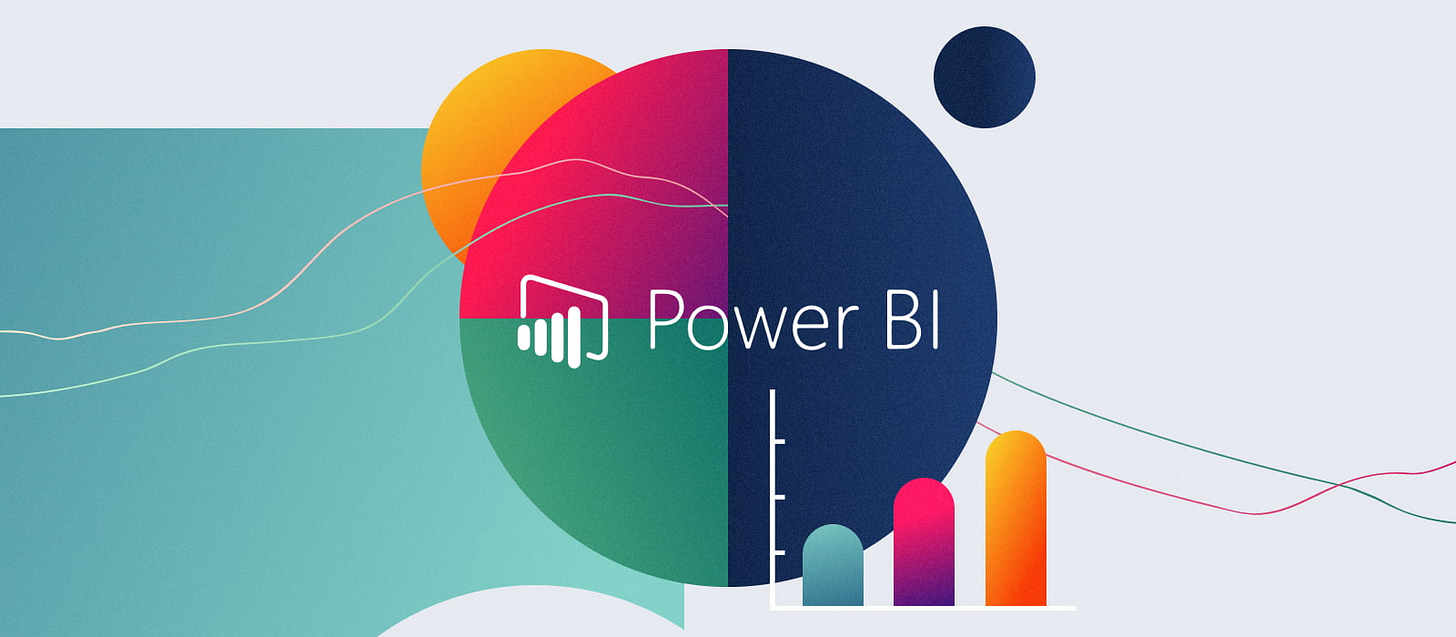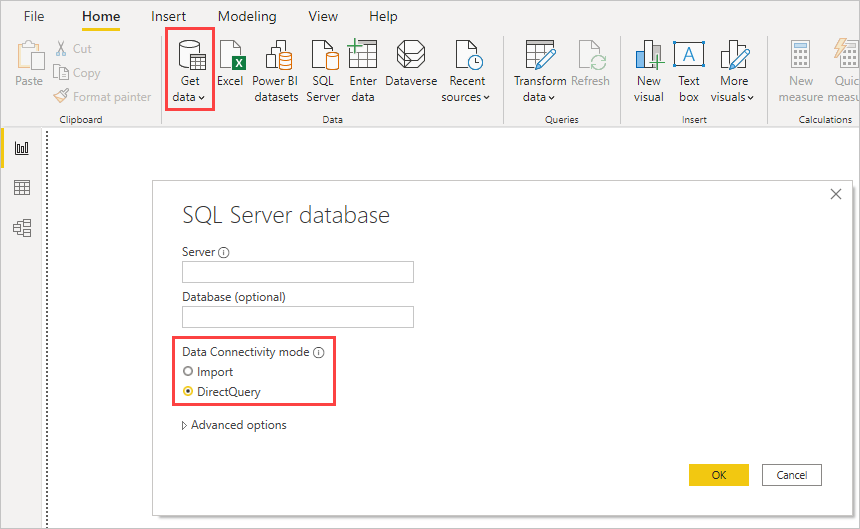Let's Talk About Power BI Direct Query
Exploring the Hidden Gem for Data Analysis and Visualization in Power BI
If you want to use data analysis and visualizations, you've heard of Power BI. It's a helpful tool that helps people understand data better. But there's a cool feature in Power BI that not many people know about called Power BI Direct Query. In this article, we'll take a close look at this feature, from what it is to how you can use it in real-life situations.
What is a Direct Query?
Power BI Direct Query is a cool tool that lets you connect to your data source and analyze it right away. Unlike when you put your data into Power BI, Direct Query doesn't keep a copy of the data in Power BI. Instead, it asks for the data from the source every time you make a chart or update your data.
Direct Query is one of the three ways to connect data in Power BI. The other two are Import and Live Connection. Importing data is the most common way and it uses Power BI's fast data processing engine.
Benefits of Power BI Direct Query
1. Real-time Data Updates: With Power BI Direct Query, you always have the most up-to-date information. No more manual data updates are needed because it keeps your data current.
2. Enhanced Performance: Direct Query is great when you're dealing with big sets of data. It makes things run faster and smarter, making your work more efficient. It's like a turbo boost for your data analysis.
3. Cost-Efficiency: By using Direct Query, you save money on storage. You don't need to duplicate your data, which can be expensive. You only keep the data where you actually need it, which is a smart way to save on costs.
How to Use Power BI Direct Query
1. Connect to Your Data Source: In Power BI, choose the "Direct Query" option when you're connecting to your data source. This sets up a live connection to your data, so you always have the most current information.
2. Design Your Data Model: Within Power BI, you can create relationships between different pieces of data and do some calculations to get your data ready for analysis. Think of it as getting your data house in order.
3. Create Visualizations: Now, you can start making cool charts and reports using the data from your source system. It's like making graphs and tables to tell a story with your data.
4. Share and Collaborate: After you're done, you can share your reports and dashboards on the Power BI service. This lets your team see and work with the data in real time, which is super handy for teamwork.
Practical Uses of Power BI Direct Query
Now that we've talked about the benefits and uses, let's dive into the real-life uses of Power BI Direct Query.
1. Retail Analytics: For retail businesses, having real-time data is a big deal. Power BI Direct Query can give you instant insights into things like sales, inventory, and how customers behave. It's like having a live pulse on your retail operation.
2. Financial Reporting: In the finance world, having accurate and up-to-the-minute data is a must. Direct Query makes sure your financial reports are always correct and up-to-date. It's like having a financial report that's always fresh out of the oven.
3. Healthcare Analytics: In healthcare, having data on time can be a matter of life and death. Direct Query can provide real-time information about patients, helping doctors and nurses make informed decisions quickly. It's like having a real-time health dashboard to save lives.
In summary, Power BI Direct Query is a powerful tool. It gives you instant data access, makes things run faster, and saves you money. It's useful in many industries, making it a valuable tool for organizations that want to use data to make smart choices.
Your support is invaluable
Did you like this article? Then please leave a share or even a comment, it would mean the world to me!
Don’t forget to subscribe to my YouTube account HERE, Where you will get a video explaining this article!